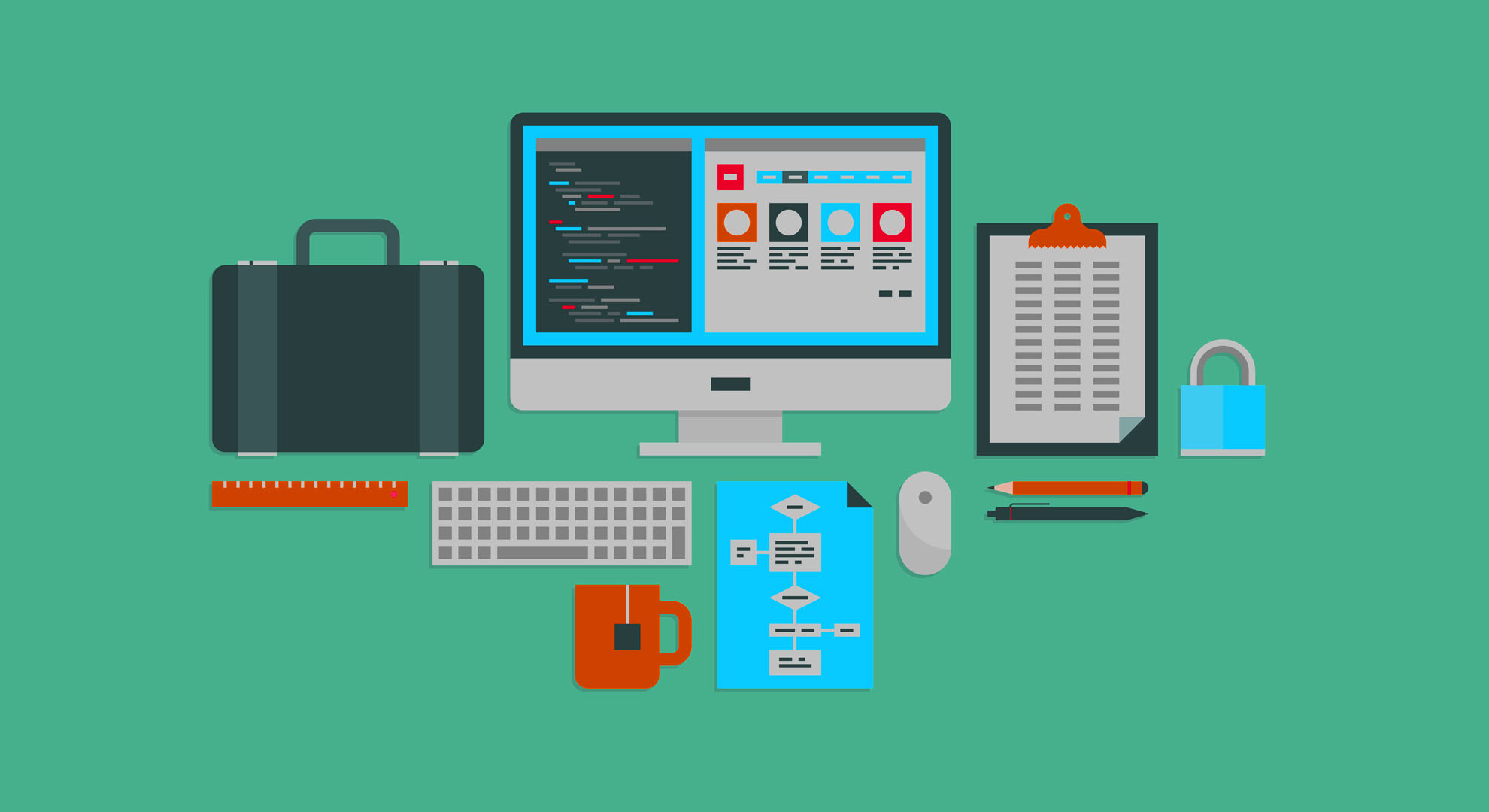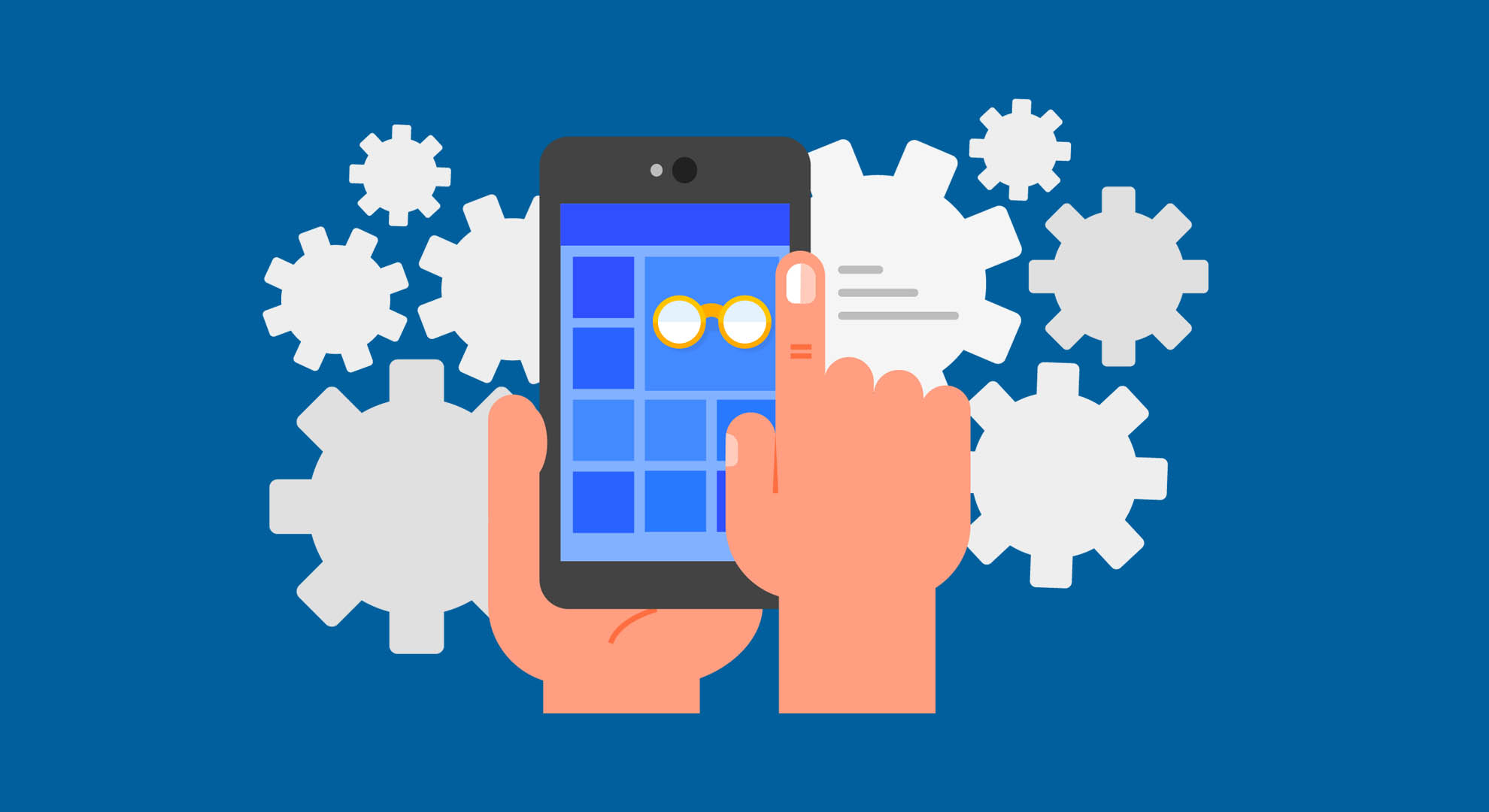Nowadays, developers are writing practically amazing codes but the reason is not mastery of the art. In fact, there are a number of public code sources on the sites like GitHub, GitLab, and Bitbucket, allowing people to skip the basics and go ahead to copy/paste the code of industry leaders.
For most of us, it looks that true coding has turned out to be a lost art as almost all projects now carry some type of framework/library or encompass a heap of plugins.
Keeping this scenario in mind, we’re bringing you some highly effective tips to improve your coding skills.
1. Scribble down Your Own Framework
These days, everything begins with some sort of boilerplate or code base. Even industry leaders with top engineers like Google have leveraged open source JavaScript structures like jQuery.
You will probably be utilizing something like CMS or WordPress on the back-end. Whereas, you are likely to include your CSS reset and your favorite JavaScript web development framework or library, on the front-end.
Forget those distended tasks. Pen down your own code base as an alternative and acclimatize them to your own requirements. Something of this sort will take you many hours and possibly months or weeks.
There are chances that you will end up in scrapping the complete thing and never functioning it on an actual project. However, you are left with no other option but just to learn how to do it.
Although, it is an intimidating task it is something that will generate more benefits. This enables you to understand language’s syntax better and you problem-solving skills also enhance.
It is definitely a good idea to keep this sort of thing as an unspecified project that is going to continue. You can always go back to it, enhance it, add new features and learn new lessons.
2. Don’t Use Developer Tools
Developers have a tendency of running into a selector’s specificity issue and scripting problem in CSS. In order to address this issue, they use various tools like Firebug, Google Chrome’s Developer Tools, and Web Developer extension.
Firebug delivers priceless features for fixing and tracking down nearly all front-end coding problems. Nonetheless, it is a new tool. Developers in the late 90s and early 2000s never utilized these sorts of robust tools.
Although, as per today’s standards those fundamental development methods may be considered slow the developers used such debugging techniques knew their craft.
If you can debug a JavaScript or CSS without incorporating any special tools, this demonstrates you have a good know-how of CSS and a few parts of JavaScript.
This is understood that Firebug or your favorite developer tools will enable you to problems rapidly. However, there is a probability that you will avoid making mistakes and learn more in the future.
3. Don’t Use a Browser
It is very common to switch back and forth between browser and editor if you are creating a JavaScript functionality or CSS layout.
Instead of this, you can code a complete JavaScript widget or web page layout by skipping checking in the browser unless you have accomplished the entire task. This will lead you to keep all your attention on ensuring coding of every line appropriately. In addition to this, you can visualize the result of your code.
This is an important part of understanding this. Overlooking, to some point, the real output empowers you to think through your code line by line. This will assist you in understanding it more.
4. Don’t Use a Code Generator
This tip plays a significant role in learning the pros and cons of CSS3. There are various tools, button makers and gradient generators that can assist you in writing CSS quickly. They really work, especially when you have to face a deadline. In addition, it will also hamper learning of underlying style sheet concepts. You will be forced to learn all the unique portions of the various syntaxes.
However, if you are utilizing a code generator to spit out the code, then you will be required more time. You will also have to check a situation or even the CSS3 W3C requirement draft. All of this will lead to an improved understanding of the way code works.
5. Type Book Code Examples By Hand
Nowadays every computing book will encompass a code documentation that is offered for download or an accompanying CD. However, you cannot learn from copying pasting.
Instead of this, you must do an in-depth study of the book material and supplement this study by typing every example by hand. Then test them to make sure that they are working appropriately.
This will impact your coding abilities in various ways. Although the typing mistakes leading to error messages are unavoidable, this will force you to see code examples and compare them to your own.
6. Use a Vanilla Text Editor
It automatically completes functionality and requires no helpers. Otherwise, you can turn off auto-complete functionality of your editor by pretending that you are using window-based classic notepad. Although it is very slow, it enables you to debug anything without incorporating special tools.
7. Re-Invent the Wheel
If you devote your entire developer career cutting and pasting other people’s code, then you will not be able to make any progression.
Re-inventing the wheel will enable you to learn a ton of stuff along the way, and you could always go back to its advanced and view if you can’t make any developments and optimizations that you might have picked up somewhere else.