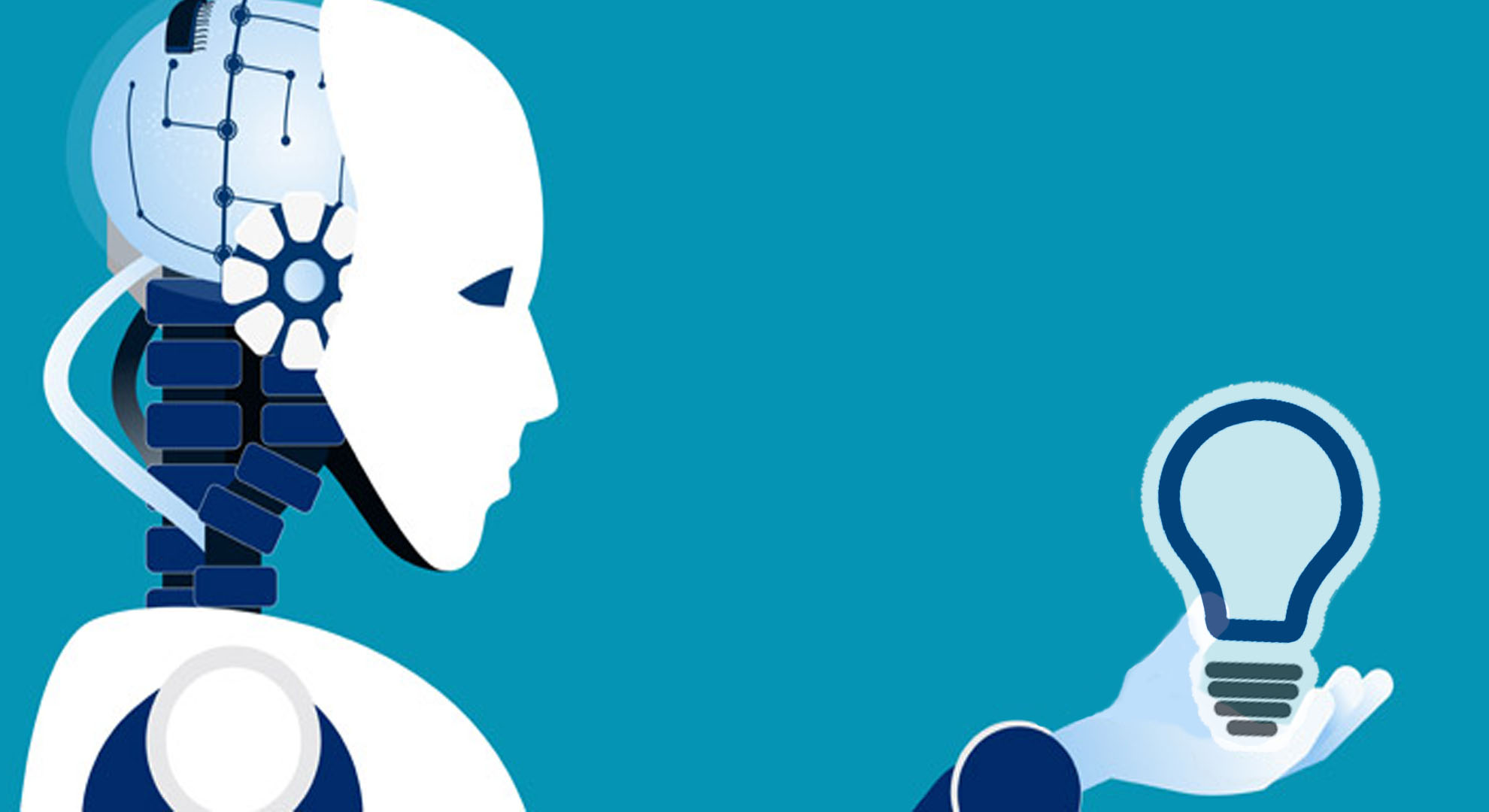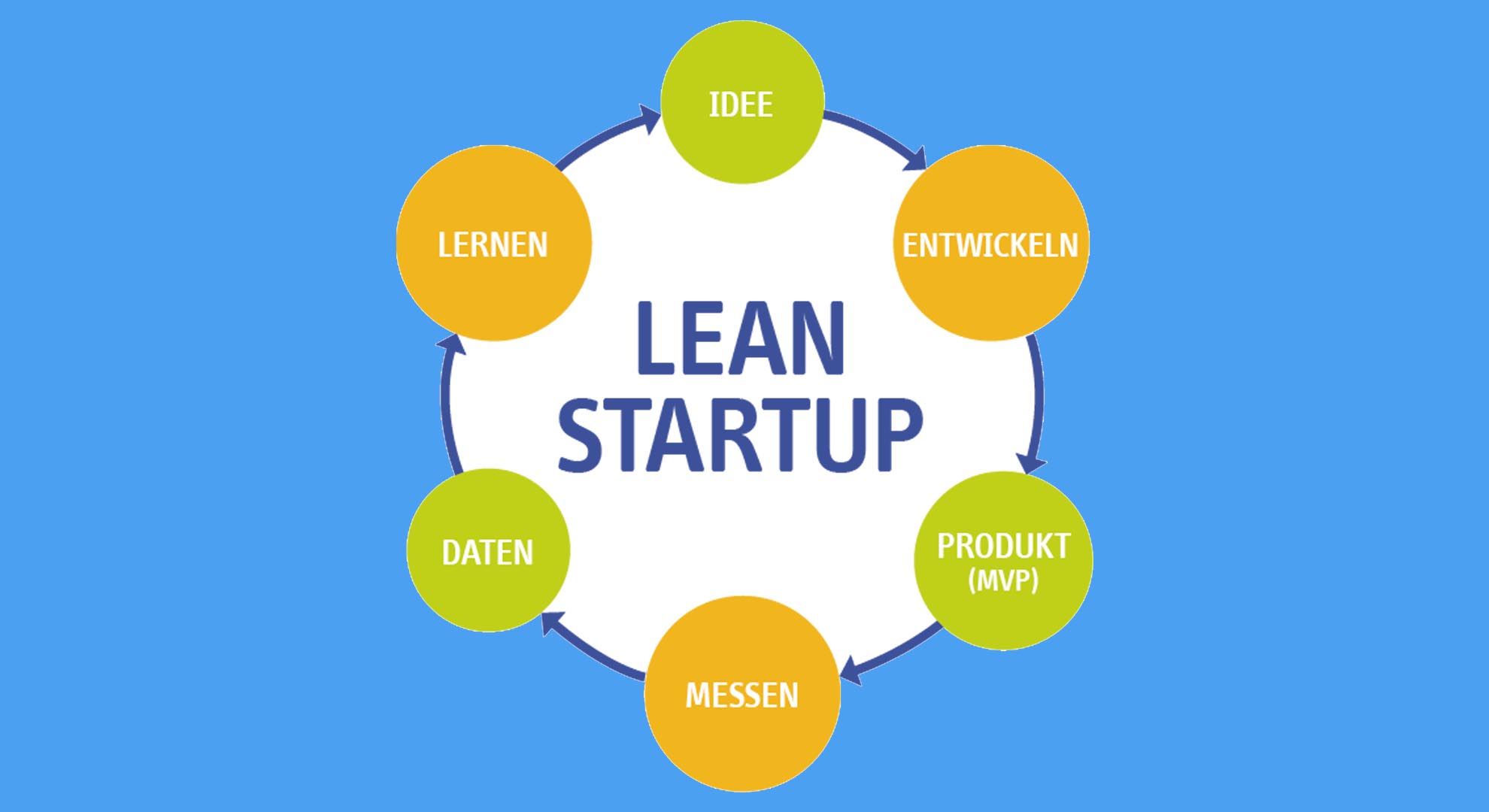New product development starts-off with a number of processes, from ideation to validation, design to development and launch to growth hacking. Whether you are developing a new website or building an app, a wireframe is the backbone of a successful product development. For instance, if the UI/UX of an app is designed poorly, your product might fail drastically.
Those of you, who are not familiar with wireframe and are interested in startup product development, must have a brief overview.
What is the Wireframe?
A wireframe is a visual guide that represents the skeletal framework of a website or an app. It only portrays the position of text, images and other design elements without any color. Just think of a blueprint of a building or a house, which allows you to get a clear idea on the structure of building and position of rooms along with measurement.
A wireframe is the most critical part in determining the layout of your app or website, which goes a long way to determine the success or failure of your product. There are plenty of wireframe tools available on the market. From basic functionalities to premium features, choose the right one from the given list. Let’s have a look at some of the best wireframe tools.
1. UXPin
You have a great idea – awesome, now it’s time to turn them into clickable prototypes without spending hours. UXPin is just here to rescue you. It allows you to create designs from scratch or select from pre-built components available in UI libraries. Moreover, you can upload your existing designs from Sketch. Working collaboratively with the team is no pain because you can edit designs and stay updated with Slack notifications.
2. Balsamiq
Want to sketch the blueprint of your software, app or website quicker, Balsamiq is just the right tool. It allows you to replicate the experience of sketching on a whiteboard. Generate more ideas and discard the bad ones away with this wireframe tool.
Get immediate feedback and improve your designs without waiting. This handy wireframe tool requires lesser time and effort, allowing you to brush up your designs more often and refine them quickly. It is indeed a great tool for lean and agile teams.
3. Wireframe.cc
Wireframe.cc offers minimal interface without the clutter. The clutter-free environment allows you to focus on your ideas and sketch them before they fade away. Easy click and drag to draw interface make Wireframe.cc easier to use. Simply, draw a rectangle on the canvas and choose from the stencil type you need to insert. All of the work can be done by dragging the mouse across the canvas and selecting an option from the popup menu.
4. Axure RP
Axure RP is another great wireframe tool that allows you to design the right solution without coding. It helps you to add functionality to the layout and develop an interactive prototype. Moreover, it includes different widgets and sitemaps as a part of various UI elements. Interactive HTML mockups can be developed for both apps and website. In addition, you can view your app design on your smartphone with a pre-built share function.
5. Visio
Visio by Microsoft is a helpful wireframing tool to create professional diagrams without extra effort. You can create intuitive network diagrams, floor plans, engineering designs and flowcharts using templates.
Visio makes it easy to share and collaborate with others by allowing everyone to work on a single Visio diagram. Thus, it makes it simply easy to reduce the time and effort of you and your team to work on new product development.
6. InDesign CC
InDesign CC can help you create an interactive PDF by including object states, animations and video to act as a wireframe of your app or a website. The tool also comes with the ability to create libraries of page elements, to help you create collections of several reusable interface graphics.
7. Photoshop CC
Unlike other wireframe tools, Photoshop does not offer libraries of interface elements, but still, it is a great choice for designers. Create and enhance your illustrations and 3D artwork through Photoshop CC that makes your idea come to life. Similar to other Adobe products, it is super easy to sketch ideas, build an interactive wireframe and group various elements.